The legal landscape is evolving, and depositions are no exception. Gone are the days when a court reporter showed up with a steno machine and a stack of exhibits. Today’s depositions are increasingly driven by technology—and lawyers who embrace these tools gain a strategic advantage.
Technology in depositions has transformed the way lawyers conduct and prepare for legal proceedings. From real-time transcription and remote access to synced video testimony and digital exhibit handling, today’s depositions look vastly different from just a decade ago. This blog explores the essential tools and trends lawyers must understand to stay ahead in modern litigation.
Many organizations and law schools have been on the forefront of introducing these technologies to their lawyers and/or law students, such as the LLM in Trial Advocacy at Temple University.
In this post, we explore how technology and depositions intersect, and what attorneys must know to stay competitive and prepared.
1. Real-Time Reporting: Speed Meets Accuracy
Real-time transcription allows attorneys to follow the deposition as it unfolds—word for word, live on screen. Whether you’re in the same room or attending remotely, real-time feeds enhance strategic insight and provide immediate access to the transcript.
Benefits include:
-
- Faster issue spotting
-
- Instant annotations
-
- Seamless remote participation
-
- Greater accessibility for clients and co-counsel
Real-time reporting isn’t just efficient—it’s a game-changer for litigation teams working under pressure.
2. Video Depositions: More Than Just a Backup
Video depositions offer far more than redundancy—they capture tone, body language, and demeanor, all of which can impact a jury or settlement negotiations.
Use cases:
-
- Preserving testimony from unavailable witnesses
-
- Supporting impeachment at trial
-
- Creating impactful video clips for mediation or jury presentation
With high-definition cameras and synced transcripts, today’s deposition videos can be edited and displayed with trial presentation software like TrialDirector or TrialPad.
3. Exhibit Management: Going Digital
Gone are the stacks of banker’s boxes. Now, exhibits can be preloaded and shared securely using digital exhibit platforms.
Digital exhibit features:
-
- Mark and share exhibits in real time
-
- Zoom in for detail during questioning
-
- Timestamped entries for accurate reference
-
- Integrated with video or transcript record
This streamlines preparation and improves organization during the deposition and at trial.
📁 Creating and Managing Digital Exhibits
Modern depositions increasingly rely on digital exhibits, which streamline preparation, presentation, and storage. Attorneys can create digital exhibits by scanning physical documents or directly importing native digital files such as PDFs, JPEGs, Word documents, or Excel spreadsheets. It’s essential to optimize these files for deposition use: images should be saved as compressed JPGs or PDFs to avoid lag during screen sharing or playback. Oversized files—especially high-resolution images—can cause frustrating delays when presenting or switching between exhibits in real-time. Keeping digital exhibits well-organized, properly named, and file-size optimized ensures a smooth experience whether presenting remotely, sharing with opposing counsel, or integrating into synchronized video playback.
✅ Checklist for Preparing Digital Exhibits
📄 File Type & Format
-
- Scan physical exhibits to PDF or JPEG formats.
-
- Use searchable PDFs (OCR) when possible.
-
- Keep file formats simple: PDF, JPG, PNG, DOCX, XLSX.
📏 File Size Optimization
-
- Compress images to under 1MB when possible.
-
- Avoid ultra-high-resolution photos unless necessary.
-
- Test load time on the actual device or presentation platform.
🗂 Organization & Naming
-
- Use a clear naming convention (e.g., Exhibit_1_Photo.jpg, Exhibit_A_Email.pdf).
-
- Number files in the expected order of use.
-
- Create a master folder for each deposition session.
🔒 Integrity & Security
-
- Ensure files are locked or read-only if needed.
-
- Verify there are no hidden comments, metadata, or redactions missed.
🎯 Presentation Ready
-
- Test each file in your presentation software (e.g., TrialDirector, TrialPad, Zoom share).
-
- Confirm file is visible and legible when screen-shared.
-
- Run through the exhibit list with your tech or paralegal team pre-depo.
💬 Backup Plan
-
- Keep a backup copy on a thumb drive or cloud drive.
-
- Have printed copies available if tech fails.
4. Remote Depositions: Location Doesn’t Matter Anymore
Thanks to platforms like Zoom, remote depositions are now standard. With proper tech and bandwidth, attorneys, court reporters, and witnesses can participate from anywhere in the world.
Checklist for remote readiness:
-
- Secure internet connection
-
- Dual monitors (one for transcript, one for exhibits/video)
-
- Noise-canceling headset
-
- Clear camera placement and lighting
Want a smooth remote experience? Work with vendors familiar with litigation-grade setups to avoid delays and tech hiccups.
5. Trial Technology Integration: The Real Payoff
The best part? Everything captured during the deposition—video, transcript, exhibits—can be used seamlessly at trial. That’s where trial technology delivers real value.
Trial integration tools allow litigators and legal teams to:
-
- Highlight transcript passages on screen for impeachment or emphasis
-
- Sync video clips with corresponding lines of transcript
-
- Display digital exhibits with annotations or zoom features
-
- Maintain a clear and chronological case timeline
-
- Play powerful, clipped deposition excerpts during trial or arbitration
But it doesn’t stop there.
Modern trial presentation software like TrialDirector, TrialPad, and Sanction lets attorneys curate key deposition moments in a way that enhances witness examination and storytelling. Whether it’s an admission caught on video, a diagram marked by a deponent, or a document highlighted during testimony, these assets can be queued and played on demand. Exhibits can be called up instantly, annotated in real time, and then layered over video or transcript clips to reinforce key points to the jury or judge.
This is especially useful in bench trials and arbitrations, where decision-makers appreciate focused, streamlined presentations. When used strategically, the same deposition clips can be played during opening statements, recalled in cross-examination, and used again in closing arguments, reinforcing credibility or highlighting inconsistencies.
Ultimately, trial technology allows attorneys to deliver a visually engaging and consistent narrative. It ensures that the deposition isn’t just a discovery tool—but a critical, reusable asset in the courtroom. This efficiency not only saves time but can significantly impact how evidence is absorbed and remembered by a jury.
📽️ Using Video Clips Strategically in Depositions and Trial
One of the most powerful uses of technology in depositions is the strategic playback of video clips from prior witness testimony. These clips—especially when synced with exhibits—can be used during the depositions of other witnesses or presented at trial. For example, a prior witness may annotate a diagram during their deposition, and a video clip of that annotated exhibit can later be shown to another deponent. The questioning attorney can then ask, “Do you agree with this depiction of the scene?” or “Is this how the incident occurred from your perspective?” This technique not only refreshes recollection but can also highlight inconsistencies or confirm key facts across multiple testimonies. The integration of synchronized video and digital exhibits elevates the strategic use of depositions and adds clarity for judges and juries alike.
Final Thoughts: Stay Ahead or Fall Behind
Technology and depositions go hand-in-hand in modern litigation. Whether it’s real-time feeds, video sync, or cloud-based exhibit handling, the tools available today can dramatically impact your outcomes.
If you’re not leveraging tech in your depositions, you’re leaving efficiency—and possibly persuasive power—on the table.
Disclaimer
The information provided in this blog is for general informational purposes only and is not intended to be legal advice. While we strive to ensure the accuracy of all content, legal standards and technology practices evolve. Readers are encouraged to consult with qualified legal professionals or litigation technology experts for advice specific to their situation. Use of this blog or website does not establish an attorney-client relationship.