Legal professionals across the country are embracing mobile-first litigation technology to streamline trial prep and deliver compelling courtroom presentations. At the forefront of this transformation is TrialPad, the flagship app from LIT SOFTWARE. Combined with its companion apps—TranscriptPad, DocReviewPad, TimelinePad, and ExhibitsPad—the LIT SUITE offers a powerful, integrated platform for modern litigators.
✨ Editor’s Note
We’ve used and taught this technology in real-world litigation and elite legal training programs. At Temple University’s LLM in Trial Advocacy, we instructed students on using TrialPad for exhibit presentation and impeachment prep, along with TrialDirector. We’ve also showcased LIT SUITE’s power at national conferences, including the FDCC (Federation of Defense & Corporate Counsel) and IADC (International Association of Defense Counsel).
Notably, we presented TrialPad as part of a distinguished IADC panel in Hawaii titled “The High‑Tech Trial”, where experts like Nancy Erfle demonstrated high-level applications of courtroom technology. At the FDCC’s Evolve program and Tech U, we taught TrialPad alongside timeline and video clip tools as core components of trial strategy and storytelling. These tools are not theoretical—they are in active use in courtrooms, mediations, and training labs.
The inundation of electronic information has forced all of us – jurors included – to develop ever shorter attention spans. But you as trial attorneys are also dealing with generational differences on how information is most effectively presented. You need to be technology variant to address the differences in how these generational divergent groups receive and absorb the data you are teaching them. The jury pool has less and less Baby Boomers and more Gen Y & X participants.
🛠️ What Is the LIT SUITE?
LIT SOFTWARE’s subscription-based suite for iPad and Mac includes:
- TrialPad – Dynamic courtroom presentation
- TranscriptPad – Transcript review, designations, and impeachment
- DocReviewPad – Bates-stamped review and production
- TimelinePad – Interactive chronological storytelling
- ExhibitsPad – Secure, digital binders for jurors and mediators
Designed for portability, security, and offline capability, the LIT SUITE also complements traditional Windows-based litigation platforms like TrialDirector, allowing solo attorneys or legal teams to integrate seamlessly.
🎯 TrialPad: Command the Courtroom with Confidence
TrialPad provides attorneys with robust tools to present and annotate evidence in real time:
- On-the-fly callouts, highlights, redactions, zoom, and annotations
- Split-screen and side-by-side document comparison
- Custom exhibit stickers, Key Docs, witness folders, and bookmarks
- Video editing, frame snapshots, and integration with synced depositions
- Presentation via HDMI or wirelessly with Apple TV
- Search within documents, case folders, or full case file
- Generate presentation logs, Key Doc exports, and case reports
- Compatible with PDFs, images, video/audio files, and more
TrialPad works perfectly for solo trial attorneys but also integrates into team-based workflows with trial presenters using platforms like TrialDirector. You can switch seamlessly between iPad-based control and high-powered AV production.
This is a very important strategy. If you want to be up close and personal, such as in direct examination, you can keep the flow and jury’s attention on you and the witness. You are not requesting a trial presenter to show the next exhibit. The Power of using TrialPad in conjunction with TrialDirector, is that it gives you the freedom to do your own “callouts” and/or other annotations while in conversation with the witness. Now, there are many other ways that this can be done, but this setting is perfect for blending two types of trial presentation software together and creating different focal points during the course of the trial.
We will do a deep dive into TrialDirector in another post, and a further post will explain how to integrate these products, which are from two different platforms, one Windows based, the other is iOS.
📝 TranscriptPad: Smarter Deposition and Trial Prep
TranscriptPad is a powerful tool for reviewing, coding, and presenting transcript-based evidence:
- Highlight, flag, redact, and annotate transcripts
- Create designations for motions or impeachment
- Sync transcripts with video and export playable clips
- Auto-generate impeachment slides
- Assign unlimited issue codes and generate summary or detailed reports
- Bookmark and search transcripts across entire cases
- Hands-free scroll and audio playback for immersive review
- Share full annotated transcripts with co-counsel and experts
This is a trial lawyer’s best friend during depositions, pretrial prep, and hearings.
📄 DocReviewPad: Seamless Document Review and Production
With DocReviewPad, you can review, tag, annotate, and produce case documents:
- Bates numbering hundreds of documents in seconds
- Assign issue codes to documents or individual pages
- Redact sensitive content and apply privilege tags
- Add sticky notes, markup with Apple Pencil
- Generate privilege logs and production reports
- Export for TrialPad integration—organized into Key Docs
- Search document content or file names across the case
- Organize by witness, issue, or document set
This is an essential bridge between discovery and presentation.
📆 TimelinePad: Bring Your Case Story to Life
TimelinePad is ideal for visual storytelling in cases with complex chronologies:
- Import dates and facts from Excel in bulk or enter manually
- Customize colors, symbols, tags, and layers
- Attach documents or video to events
- Create “scenes” to show phases of litigation or causation
- Export to PDF or Excel for print or sharing
- Present wirelessly or via HDMI like a slideshow
Perfect for construction disputes, med-mal, fraud, or product liability cases.
📚 ExhibitsPad: Juror-Ready Digital Evidence
ExhibitsPad modernizes exhibit distribution:
- Load identical exhibit sets onto multiple iPads
- Allow jurors or mediators to navigate exhibits on their own
- Annotate snapshots with Apple Pencil or touchscreen
- View documents, video clips, and synced depositions
- Restrict iPad access using Guided Access
- Wipe devices clean after deliberation with full exhibit count validation
- Use for depositions, mediations, arbitrations, and trial
No more wheeled TV carts or stacks of binders—just clean, secure digital access.
A special note, you will need to check with each Judge in each courthouse, to see what the Judge’s rules are with respect to the how documents, both digital and physical are handled prior to any trial. This is also part of Silent Advocacy. You should have a conversation with the Court, the court personnel and court reporter to make sure you are in compliance with the Rules of the particular Judge. By doing so, you are respecting the Court and its staff.
🔄 Integration Across the Suite
LIT SUITE’s greatest strength is its interoperability:
- TranscriptPad designations export to TrialPad for impeachment
- DocReviewPad productions feed directly into TrialPad
- TimelinePad events link to underlying documents and clips
- ExhibitsPad offers curated trial materials—fully synced and indexed
Everything from deposition prep to jury presentation happens in one synchronized workflow.
👥 Who’s Using the LIT SUITE?
The suite is used by:
- Solo trial attorneys and boutique firms
- AmLaw 100 firms and litigation departments
- Government lawyers, public defenders, and prosecutors
- Legal educators and tech-forward advocacy programs
- In-house legal teams managing active litigation
It’s effective in jury trials, bench trials, mediations, and even remote proceedings.
🚀 Final Thoughts: Empower Your Trial Strategy
TrialPad and the LIT SUITE are more than just apps—they’re your courtroom command center. Whether you’re cross-examining a witness, presenting a closing argument, or training the next generation of litigators, these tools offer unmatched clarity, control, and courtroom confidence.
📍 Learn more at litsoftware.com
🧰 Used by litigators. Taught by educators. Proven in court.
✅ Disclaimer :
Disclaimer: This blog post is intended for informational purposes only and does not constitute legal advice. While every effort has been made to ensure the accuracy of the information provided, readers should consult with qualified legal professionals for advice regarding specific legal matters or technology implementation in court. PhillyLegalNews and its contributors are not responsible for any actions taken based on the contents of this post.